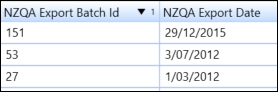You can export learner Unit Standard and NZ Diploma in Business results to files, ready for uploading to the NZQA portal.
You need the EBS4 Awards Manager User, View Course Outcomes and NZQA Exports roles to export NZQA files.
Use the Outcomes screen to:
To export unit standard results:
-
Use the Condition Builder to search for the relevant records.
Your selection must consist only of either Unit Standard or NZ Diploma in Business course results as the two exports have different formats. You can use the UI Level and Is Part of NZ DipBus conditions to filter to these criteria.
-
Select the check boxes of the relevant records in the Outcomes grid.
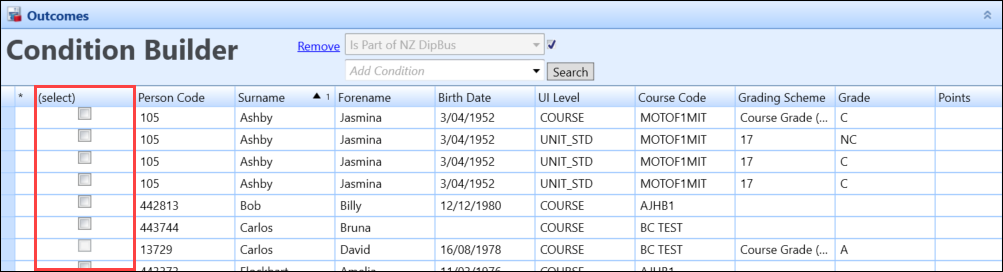
Check boxes are enabled when:
- the outcome is for a unit standard or is an outcome that forms part of an NZ Diploma in Business
- the selected record is not already flagged as included in an export by the presence of the batch ID in the NZQA Export Batch Id column
You can use the following buttons on the Awards Manager ribbon to filter and select the results:
-
Unsent Unit Standard Results – displays only Unit Standard outcomes
-
Unsent NZDipBus Results – displays only NZ Diploma in Business course outcomes
- Select All – selects all of the outcomes in the grid that match your current selection criteria
-
Deselect All – deselects all of the outcomes in the grid that match your current selection criteria
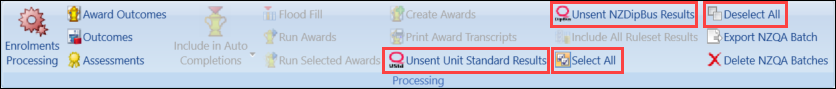
-
Click the Export NZQA Batch button.
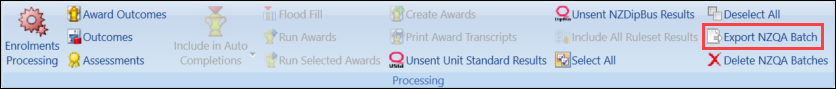
The NZQA Export Options window is displayed.
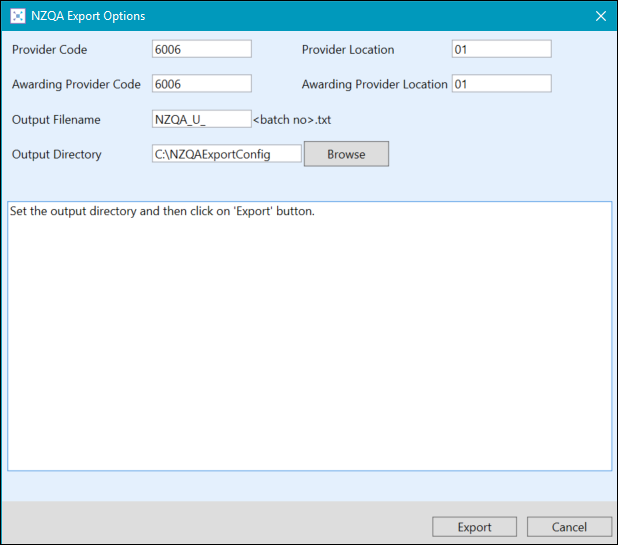
- Edit the fields as required.
The fields on the NZQA Export Options window are described in the following table.
| This field | Holds this information... |
|---|---|
| Provider Code | The provider code, as defined in the General (Cross-System) institution settings. |
| Provider Location | The provider location. This defaults to '01'. |
| Awarding Provider Code | The awarding provider code. This defaults to the same code as Provider Code. |
| Awarding Provider Location | The awarding provider location. This defaults to '01'. |
| Output Filename | The name of the output file. This defaults to ‘NZQA_U_<batch_no>.txt’ for a Unit Standards export, or ‘NZQA_D_<batch_no>.txt’ for an NZDipBus export. |
| Output Directory |
The location of the file export. |
-
Click the Export button to export the selected records to the specified location.
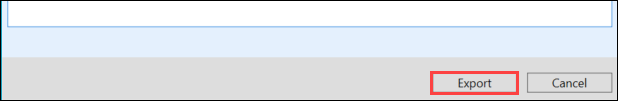
The NZDipBus export includes all grades, not only pass grades.
A summary is displayed on the NZQA Export Options window.
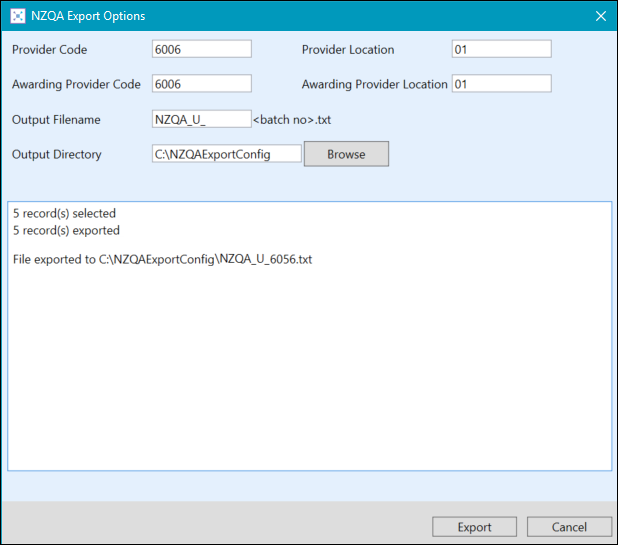
Records which pass the validation rules for inclusion in an export file are exported to the defined file path, ready to be uploaded to NZQA via their web portal.
Records which fail the validation rules for inclusion are listed, detailing the validation rules that each record failed to pass. Refer to Failed Record Messages for further information.
Each time the export process is run, a new export batch record is created in the NZQA_EXPORT_BATCHES table in the EBS database and the unique ID of this record (the Batch Id) is recorded against each results record that was output in the batch. This allows you to track each result back to the batch in which it was exported and subsequently submitted to the NZQA.
The information recorded in the NZQA_EXPORT_BATCHES table is described in the following table.
| This field | Holds this information... |
|---|---|
| Batch ID |
An auto-generated sequence number used to uniquely identify a batch of exported results. This ID is stored against the results included in the export and can be viewed in the Outcomes screen in the Award Manager module.
|
| Type | Whether the export batch was of Unit Standard results (‘U’) or NZDipBus results (‘D’). |
| NZQA Batch Ref |
The NZQA reference of a submitted batch. This field is not currently used. |
| Created By | EBS username of the user who created the batch. |
| Created Date | The date and time stamp of the export file creation. |
When a result has been included in an export and has a batch Id associated with it, it can no longer be exported, in order to prevent results being sent more than once.
However, there may be occasions when an export has been run and a batch created, but the user realises that they need to amend the selection criteria in order to include additional results or to exclude results that were not intended to be exported at that time. In these circumstances the exported file needs to be discarded instead of being sent to the NZQA, and the export process needs to be re-run.
To facilitate this, Export Batch records may be deleted from the EBS database, which both removes the batch record and also deletes all references to it in the associated results, thereby enabling them to be re-exported.
To delete a batch:
-
Click the Delete NZQA batches button in the Processing group of the Awards Manager ribbon.
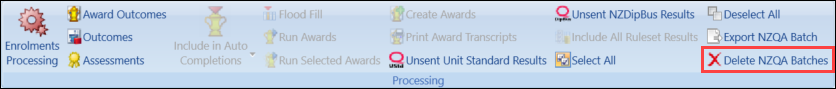
The Delete NZQA Batches window is displayed, which lists the last twenty export batches created in descending order of Batch ID.
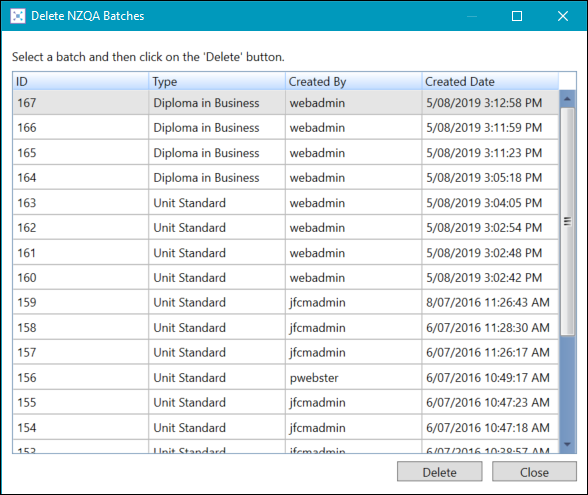
-
Select the relevant records, and then click the Delete button.
A confirmation message is displayed.
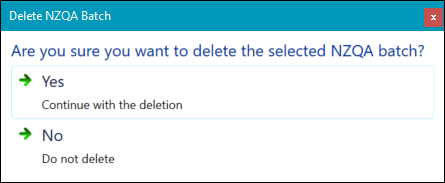
- Click Yes to carry out the deletion.